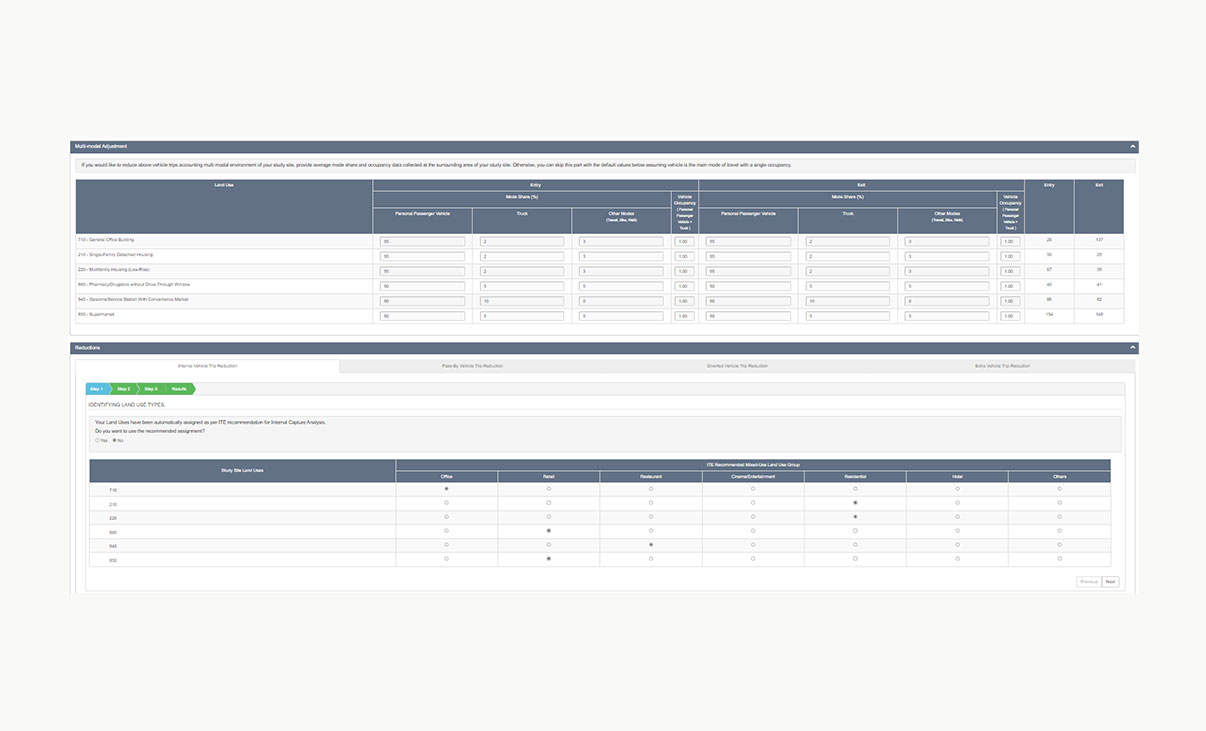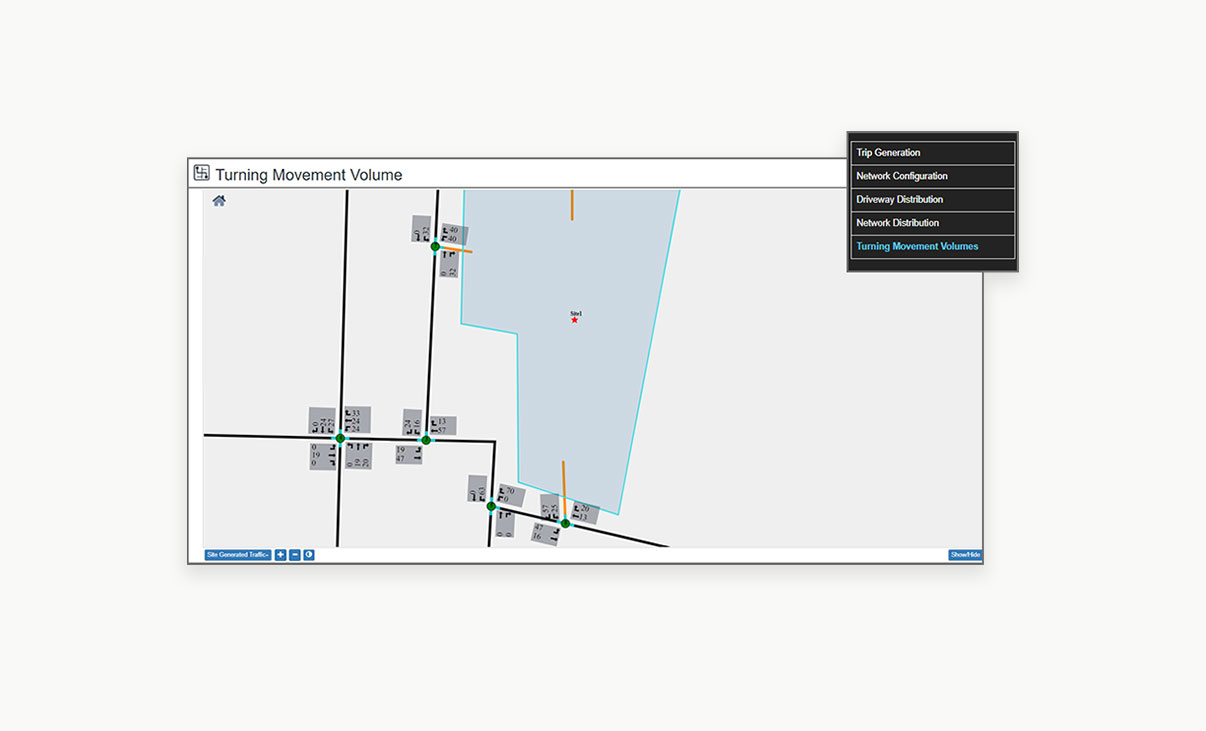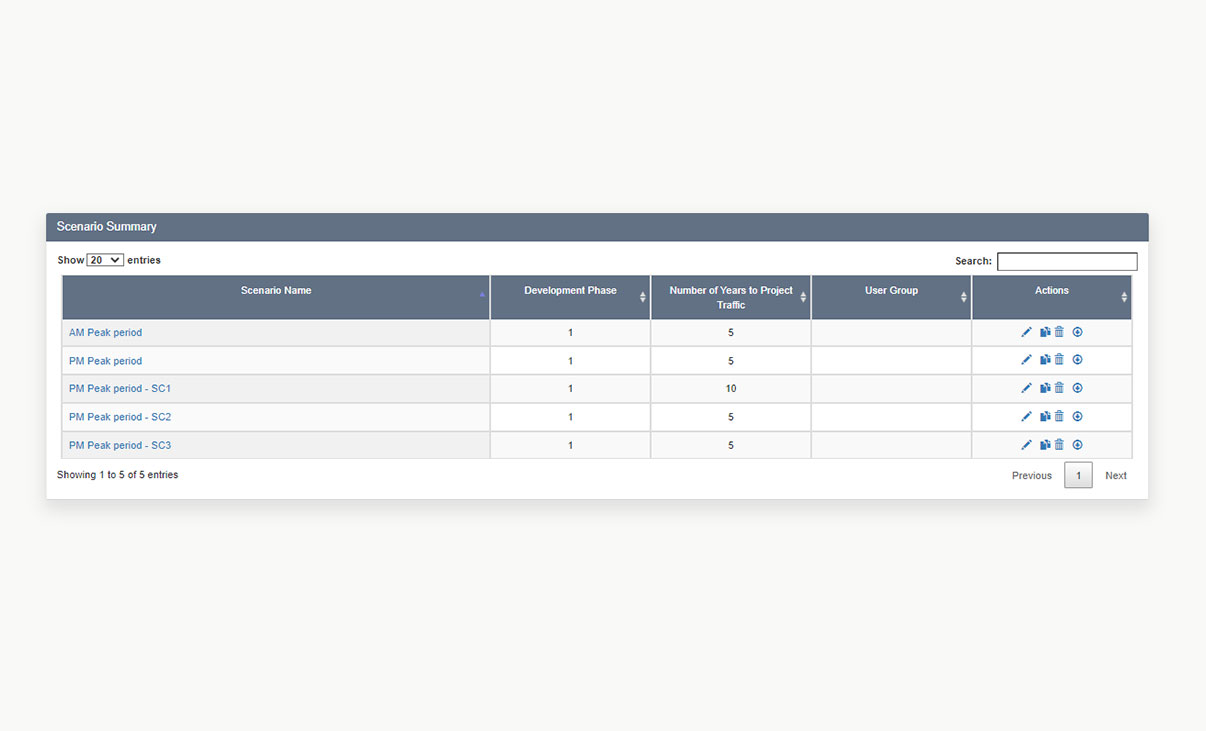Trip Generation to Turning Movements
Fast-track the steps you need to boost your productivity for Traffic Impact Assessments (TIA).
Discover the tools OTISS Pro* has to help you quantify traffic impact and evaluate intersection turning movement volumes for a proposed development project based on the latest ITE TripGen manual. Whether you’re working on a simple or a complex project, OTISS PRO can help with the essentials of your analysis process.
*An add-on tool within the ITE TripGEN App.
Quantify traffic impact and evaluate intersection turning movement volumes for development projects.
Platform Compatibility
Subscription to ITETripGen Web-based App required
Supported Browsers
- Google Chrome version 85 or later
- Mozilla Firefox version 80 or later
- Microsoft Windows® Edge version 85 or later
Previous versions of these browsers or other web browsers not listed may experience less than optimal results.
Systems
Full support for 32 and 64-bit operating systems
Workstation: Windows® XP, Vista, Windows® 7, Windows® 8, Windows® 10
English
What Makes OTISS Pro Unique
Team collaboration from anywhere
Work on your projects from virtually any computer workstation with an internet connection. Standardize your trip generation data review process by conveniently sharing projects online with all your stakeholders.
Trip generation with various data sets
Stay ahead with the latest ITE Trip Generation Manual and access previous versions or add your own data. Get fast and accurate results for average rates, linear/logarithmic equations, and directional distribution. With built-in multi-modal adjustments, make informed decisions with ease.
Fast-track your analysis process
Easily quantify the traffic impact, evaluate intersection-turning movement volumes on a proposed development and assists with the final volume counts at each driveway access in a fraction of the time, compared with the spreadsheet method to analyze data.
Synchro® integration
Easily import files to Synchro with the lane configuration, intersection types and the different estimated turning movement counts per scenario such as existing, background and post-development.
Features
Integrated With ITE TripGen To Help You Perform Traffic Impact Assessments
The intuitive user interface in OTISS Pro guides you every step of the way, reducing the learning curve and boosting productivity. Smart features significantly reduce time spent preparing new projects or evaluating existing ones.
Using the best practices from ITE, OTISS Pro assists with the final volumes at each intersections.
OTISS Pro helps you perform various ‘what-if’ scenarios in only seconds based on specific or different land uses.
Trip Generation With Various Data Sets
Estimate the number of trips, by land use, that are produced by your development project. OTISS Pro always provides the latest version of ITE’s Trip Generation Manual, as well as access to the previous versions.
Evaluate Reductions: Internal Capture, Pass-By, And Diverted Trips
Go into a deeper dive and subdivide your trip generation into parts. The program lets you switch between reductions for internal capture, pass-by trips, diverted trips or applying extra reduction.
Estimate Trips For Developments With Mixed Land Uses
OTISS Pro extends the capabilities of ITETripGen from a simple trip rates look-up tool to estimating trips from developments with single or mixed land uses. Add in data that you’ve collected or additional trip generation data from other sources with the private data sets.
Road Network and Intersections
Set up your transportation network around the development site with existing traffic data. Define streets and intersections, input existing traffic volumes, and choose horizon years and growth factors to establish your existing and background traffic volumes.
Trip Distribution
Distribute site generated trips to each driveway by defining the percentage manually or automatically distribute evenly. You can also assign certain land uses to specific driveways. Once data is entered, the program shows you if you distributed all your trips.
Trip Assignment
Define routes and assign traffic through the network by creating and visualizing multiple routes to represent origin and destination of the trips on the network, with automated pass-by trip assignment and more.
Turning Movement Volumes (TMV)
Display turning movements at the intersections for a variety of scenarios: existing, background, site generated, pass-by and build-out traffic. Flip through these with a quick mouse click, show it on a blank screen or on your background image.
Checks Throughout Your Analysis
OTISS Pro guides you through all the steps of distributing and assigning the traffic and gives you notifications if you haven’t assigned all your land uses, routes, trips or driveways.
Create A Trip Generation Summary
View the Trip Generation Summary directly in OTISS PRO or summarize all the scenarios of a project in a spreadsheet report in Excel.
Study Different Time Periods or Project Phases
Create multiple scenarios to study a project involving different time periods, development phases and options, and export the findings into a report.
Importing OTISS Pro Network in Synchro®
The Synchro software will import the network that was built in OTISS Pro with intersection types, lane configurations, and turning movement volumes.
What’s New In OTISS Pro
New features have been added, built specifically with your feedback to provide even greater functionality.
- Person and multi-modal trip generation
- Network analysis
- Automatic trip distribution and assignment
Transoft Support
We take pride in delivering complete customer satisfaction. Get help with products, downloads, technical support, and more.
My Transoft
Transoft's product enhancements are periodically released to provide access to new features, enhancements, fixes and security updates. For many products, you can find these updates and download them directly from my.transoftsolutions.com.
Software License Agreement
For information on terms and conditions detailing the usage of our software, please refer to Transoft’s Software License Agreement (SLA).
Software FAQ’s
Search our extensive product knowledgebase that address some of the most frequently asked questions regarding Transoft ‘s software.
Help Desk
Find answers to your issues on a variety of topics or submit a service request to Technical Support. Get help with downloading and installing your software, managing your account, product compatibility and much more.
Request a Quote
Thank you for your interest in OTISS Pro. Fill out the form to receive information on purchasing and licensing options or if you have questions in general about the software.
On business days, you can expect a response within 24 hours of your request.