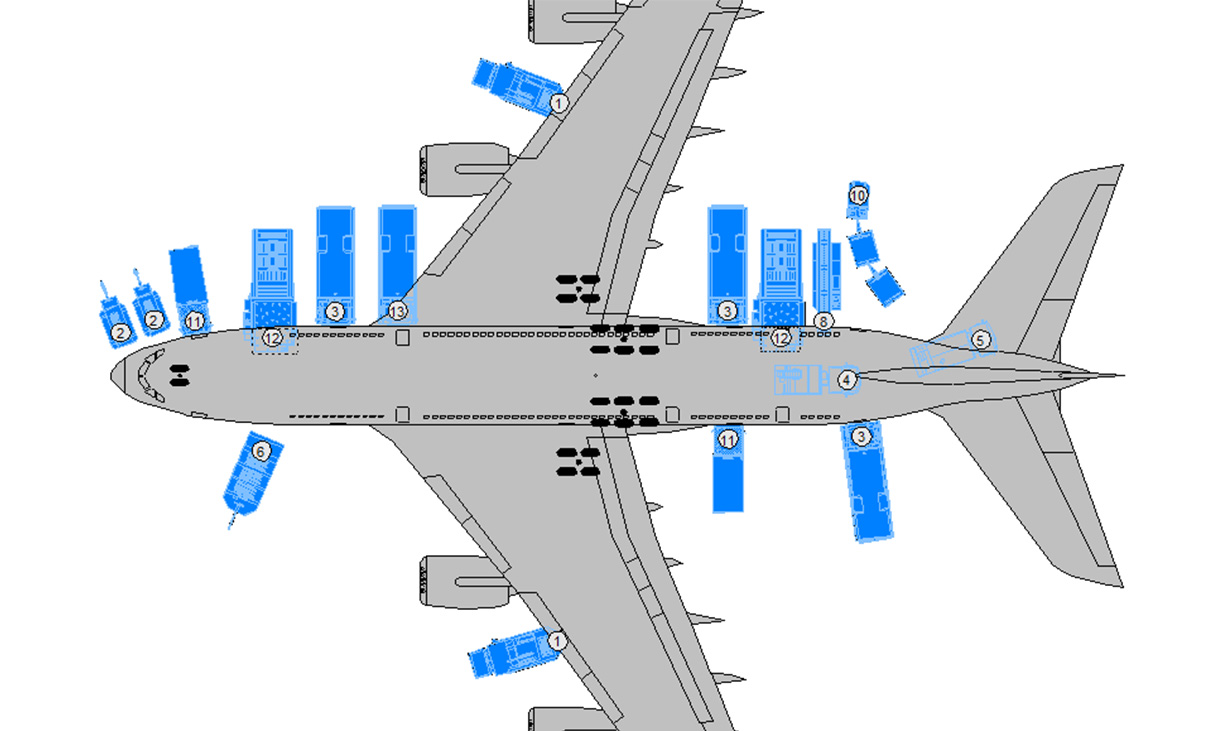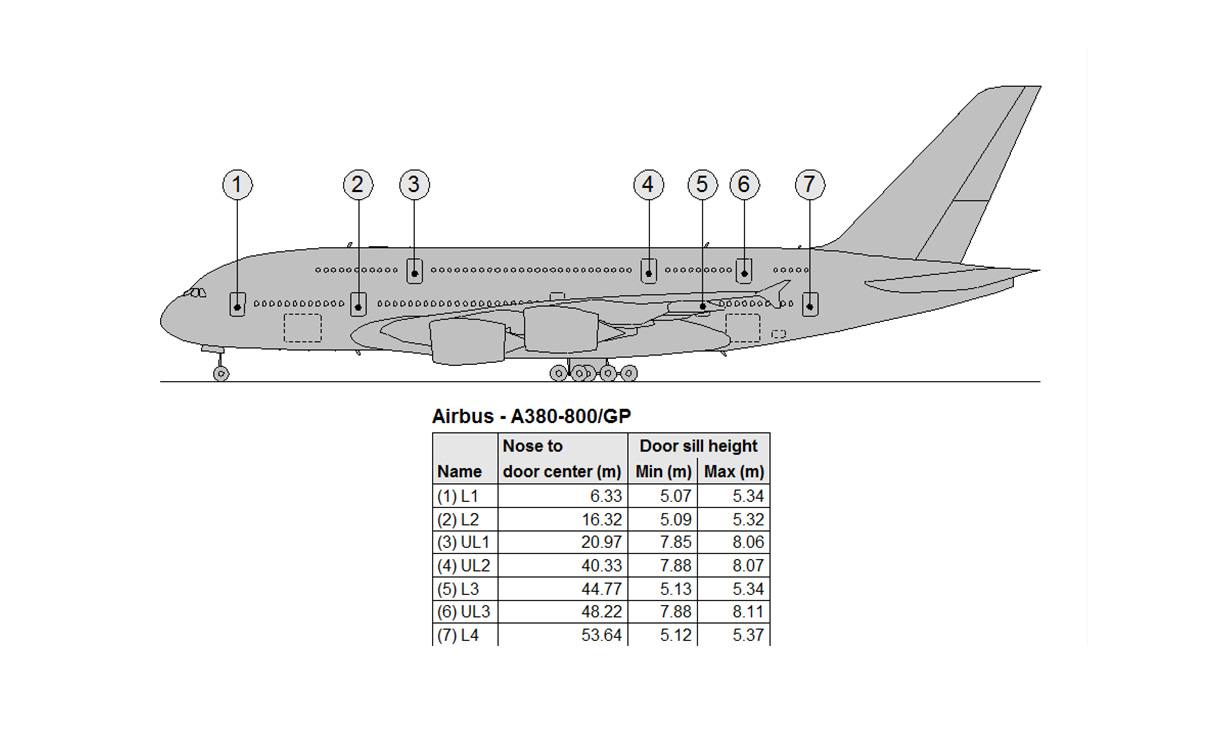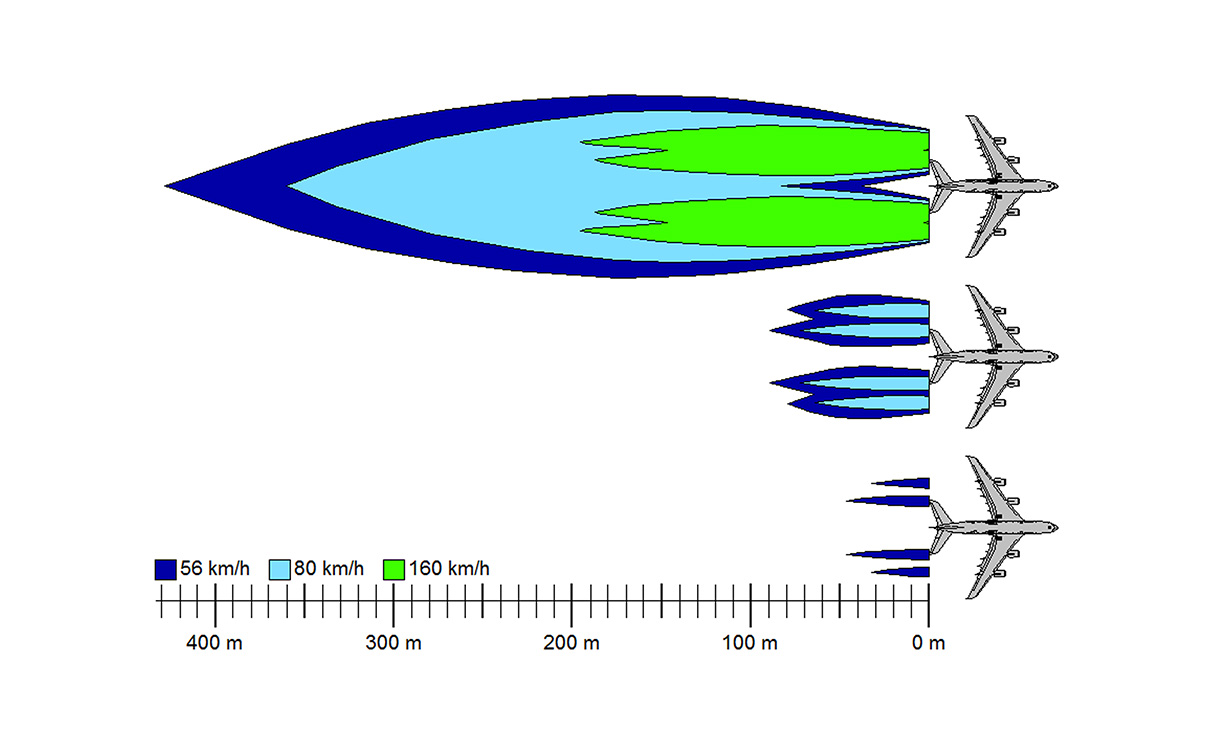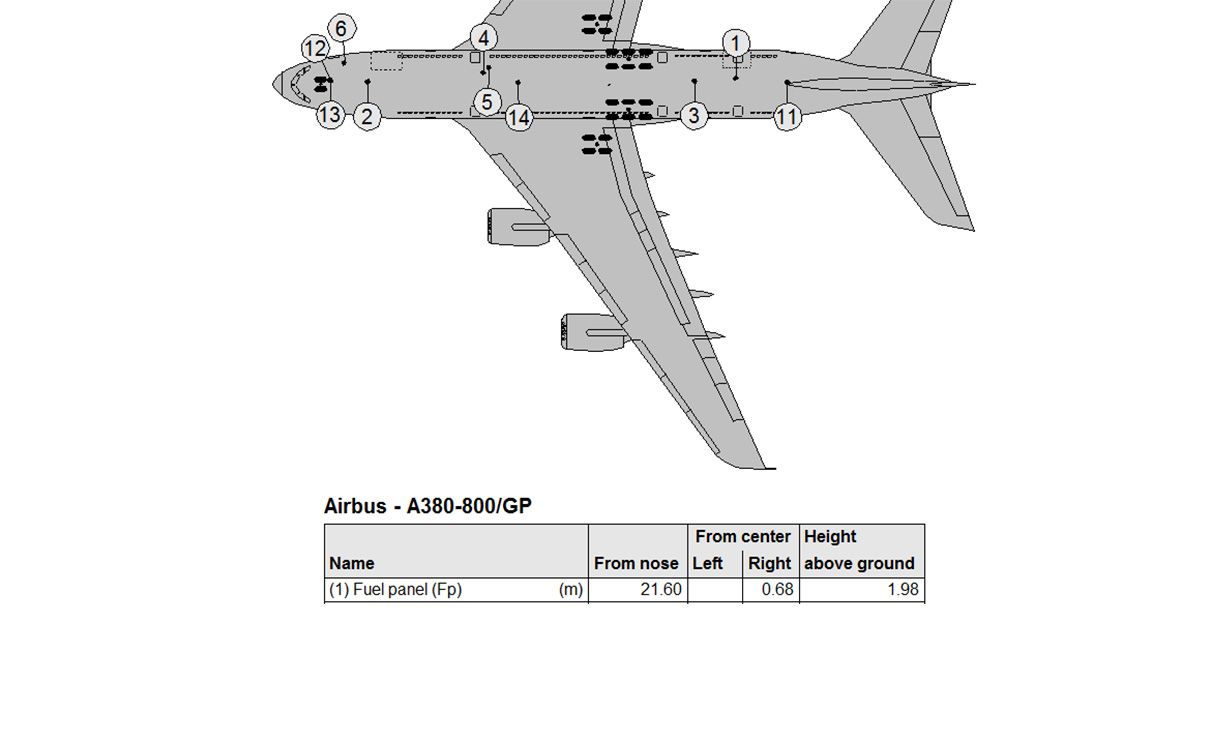Easily Access Aircraft Specifications
Aircraft Data Viewer is a one-stop resource with detailed technical information on over 500 aircrafts. Sort, rank, filter and compare aircraft specifications, then export the required output to PDF to present to operational staff or stakeholders.
As a resource, Aircraft Data Viewer appeals to not only those involved in the planning and design of airport facilities, but also operational staff on the ground. Operators can choose between a range of flexible licensing options, making it possible to easily share Aircraft Data Viewer within a department, between departments, or even between sites.
A smart electronic database for anyone in need of quick and easy access to accurate aircraft specifications.
Platform Compatibility
We strive to keep our products compatible with the latest operating systems and platforms. Find the latest product compatibility information for Transoft products.
English
What Makes Aircraft Data Viewer Unique
Save time with access to aircraft specifications
Aircraft Data Viewer’s library is filled with hundreds of aircraft types including commercial, cargo, military and helicopters with the latest up-to-date specifications means that you don’t have to spend hours looking for information.
Improve airport operations
Airports are complex infrastructure that require constant planning and modifications. Aircraft Data Viewer provides an array of views including jet blast, aircraft services points, aircraft door locations and heights, and vehicle service arrangement which provide decision-makers with the ability to visualize and analyze changes to operations.
Features
Innovative Aviation Software for Efficient Airport Operations
Aircraft Data Viewer (ADV) features include detailed aircraft dimensions, steering characteristics, door locations and jet blast impact data in numerical and graphical format.
Main Dimensions
The perhaps most commonly searched for data is the main dimensions of aircraft. ADV’s main dimension view displays the aircraft with its measurements from top, front and side views. Other general information can be presented together with the dimensions in a tabular form.
Service Arrangements
Do you need to find out how you should position service vehicles around a particular aircraft model? The service arrangement view will position the associated service vehicles of a particular aircraft near their respective service points.
Door View
Get information on door locations and positioning for your aircraft. Exact positions are measured from the nose of the aircraft. The table with the presented data includes summaries of door sill height.
Jet Blast Impact
The jet blast from aircraft can have devastating effects, and it’s important to be aware of its different impact lengths. ADV’s jet blast view displays the jet blast impact length at three engine thrust settings; idle, break away and take-off.
Service Points
Find out the exact positions of an aircraft’s service points with this view. Position, height above ground, and pilot’s eye position is summarized. Shows service connections such as fuel, electricity, hydraulics, potable water and more.
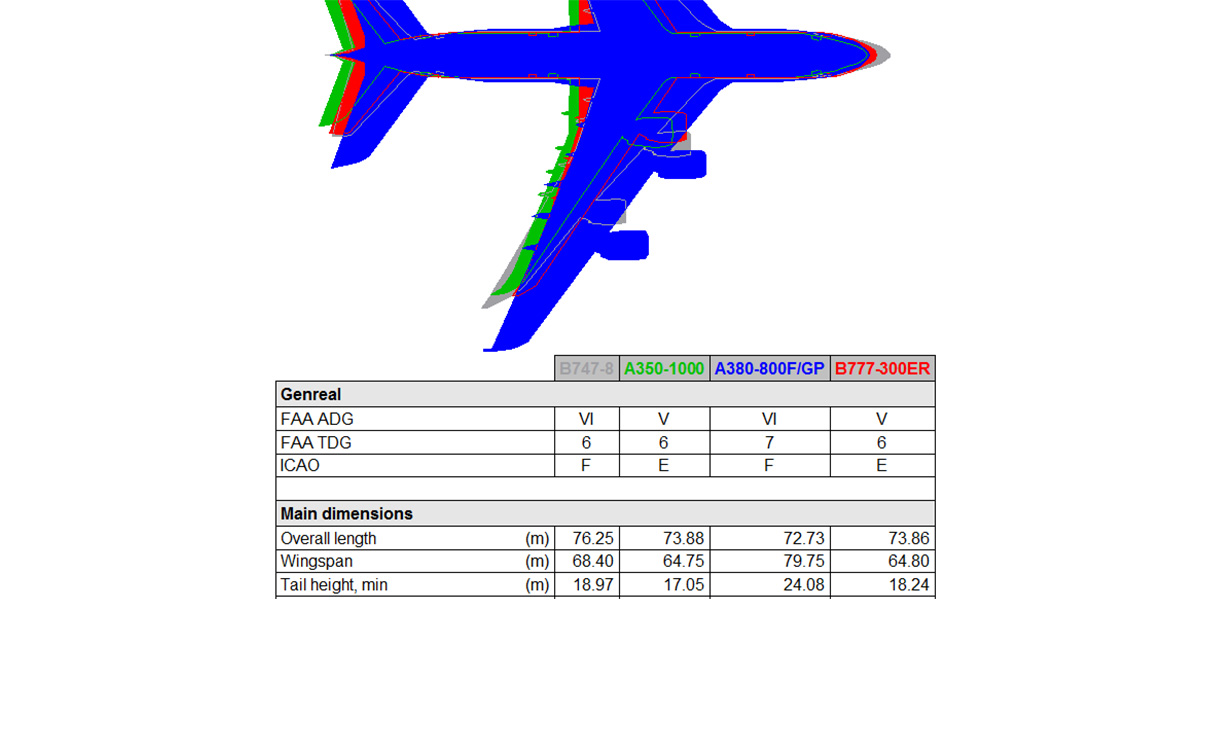
Comparison View
Being able to compare data is important. Compare the main specifications of up to five aircraft models simultaneously in ADV’s comparison view. Choose to align from main gear center, nose gear or nose, separate the models by color and summarize any numeric values.
Licensing Options
Transoft Solutions offers a range of licensing preferences for the majority of our software. These different options were developed to help small, sole proprietorships right on up to the largest multinational organizations meet their transportation design and analysis needs in the most efficient manner possible. Transoft software uses our own proprietary licensing technology that allows for ease of deployment and flexibility to upgrade at anytime.
User Subscription license is a model where a set number of Subscribed Users can access the software through their unique logins and passwords for a predetermined length of time (e.g. 12 month terms). The software can be installed on multiple workstations.
Each Subscribed User represents one individual and their login and password, which cannot be shared with other users. Software activation is an easy process and can be done over the Internet.
Why Choose the User Subscription License Option
User Subscription license offers a cost-effective way for small businesses to start with one user and grow by adding additional users. For larger organizations, it will offer more flexibility in user administration and management via the My Transoft Portal. Furthermore, it can easily handle scalability and budgeting as per the business needs defined by the number of users.
User Subscription licenses provide the highest quality software for the best value.
Key Benefits & Value of Upgrading to User Subscription License
- Automatic Updates, new features, and content
Bug fixes, compatibility, and new version releases. - Easily manage your changing business needs
With enhanced scalability and user management. - Install the software and log in from anywhere
Access your workstation, laptop, or personal desktop with Azure AD SSD single-login. - Unlimited Technical Support
Receive premium assistance for all your deployments and technical support needs. - Invitations to learning-focused webinars
Attend learning-focused webinars from our product experts, and learn how our software can help streamline design processes. - Flexible user license options
Choose from single to multiple user packages to meet your business needs.
Contact our sales team for full details. Have more questions about User Subscription? See the FAQ here.
Team Subscription License (TSL) is a new cloud license option that is intended to support casual or occasional users of the software. The size of a Team Subscription License is represented as a number of allocatable seats.
Why Choose the Team Subscription License Option
While User Subscription Licenses (USL) are better for dedicated users, Team Subscription Licenses can be a good complement to these if your organization has occasional, less heavy users of the software.
HOW IT WORKS
Each user of a Team Subscription license must have an account in the My Transoft Portal to request a license. Internet access is required for this process.
When an end user starts the software product on their workstation, the software will connect to the My Transoft Portal and will determine if any of the seats are available. If they are, a seat will be allocated and dedicated to that end user for a period of 24 hours, the end user will have unrestricted access to that seat for the duration of the 24-hour period. At the end of the 24-hour period the seat allocation will automatically expire and another user will be able to claim it.
Once all the Team Subscription License seats are allocated at a given time, no other end user will be able to use that license until the 24-hour period expires and one of the seats is automatically deallocated.
KEY BENEFITS OF TEAM SUBSCRIPTION LICENSE
- More flexibility for your team members
Allows access to software for casual users without having to spend on dedicated licenses for all users - Less administrative effort by IT
Easy access to software for casual users without IT having to allocate or transfer licenses amongst team members, self-administered by users with automatic 24-hour lock - Combined Team & User Subscription option
Flexibility of mixing plans according to the needs of different user types - Automatic Updates, new features, and content
Bug fixes, compatibility, new version releases, or vehicle guidelines are automatically available to you. - Easily manage your changing business needs
With enhanced scalability and user management. - Install the software and log in from anywhere
Access your workstation, laptop, or personal desktop with Single Sign-on. - Unlimited Technical Support
Receive premium assistance for all your deployments and technical support needs. - Invitations to learning-focused webinars
Attend learning-focused webinars from our product experts, and learn how our software can help streamline design processes.
Transoft Support
We take pride in delivering complete customer satisfaction. Get help with products, downloads, technical support, and more.
My Transoft Portal
Transoft's product enhancements are periodically released to provide access to new features, fixes, and security updates. For many products, you can find these updates and download them directly from my.transoftsolutions.com.
Software License Agreement
For information on terms and conditions detailing the usage of our software, please refer to Transoft’s Software License Agreement (SLA).
Software FAQ’s
Search our extensive product knowledgebase that address some of the most frequently asked questions regarding Transoft ‘s software.
Help Desk
Find answers to your issues on a variety of topics or request Technical Support. Get help with downloading and installing your software, managing your account, product compatibility and much more.
Licensing Options
Transoft offers a range of licensing preferences for the majority of our software. These different options were developed to help companies of all sizes meet their transportation design and analysis needs in the most efficient manner possible. Transoft Solutions software uses its own proprietary licensing technology that allows for ease of deployment and flexibility to upgrade at anytime.
Project Support Services
Need assistance with custom drawings and content creation related to your project design work? Transoft’s team of consultants can help. We deliver fast and helpful services for clients requesting additional assistance with drawings and simulations related to their project design work.
Training
We offer many excellent opportunities for you to take a more interactive approach in learning about our solutions. From webinars to how to videos, find what you need here.
Aircraft Data Viewer Videos
Request a Quote
Thank you for your interest in Aircraft Data Viewer. Fill out the form to receive information on purchasing and licensing options or if you have questions in general about the software.
On business days, you can expect a response within 24 hours of your request.