The moment you’ve been all waiting for, getting to the KEY component, TURNING MOVEMENT VOLUMES, so that you can use them for a variety of transportation analysis, including intersection geometric design, signal timing design, traffic impact assessment, and transportation planning.
- Select a scenario name in the navigation panel on the left, and then select Turning Movement Volumes.
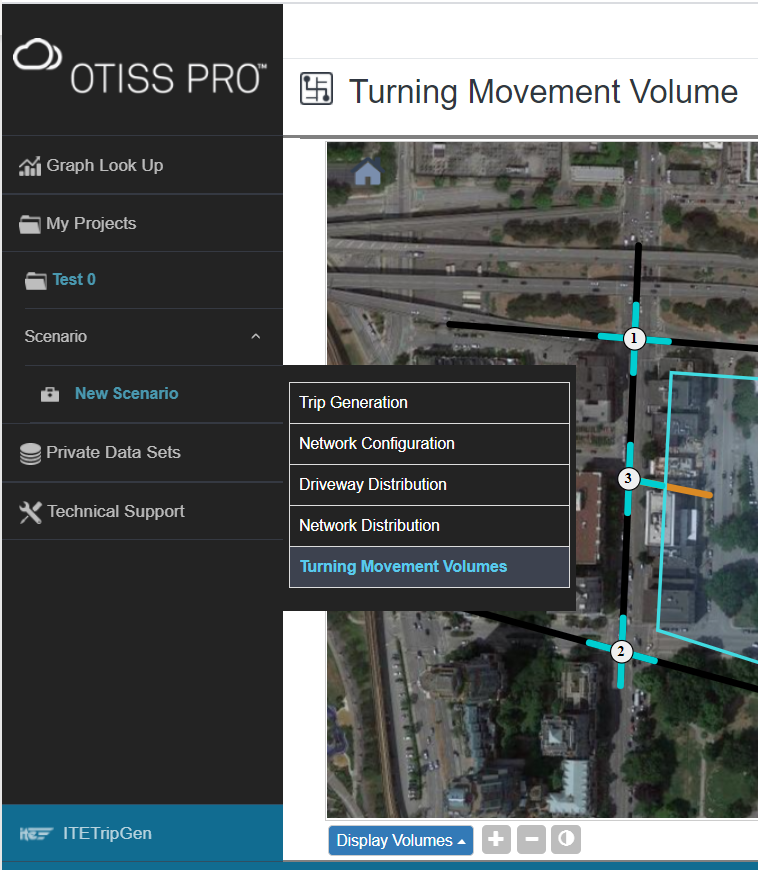
- Navigate to the bottom of the page, click display volumes and select the turning movements you’d like to see – existing, background, site generated, pass-by and build-out traffic.
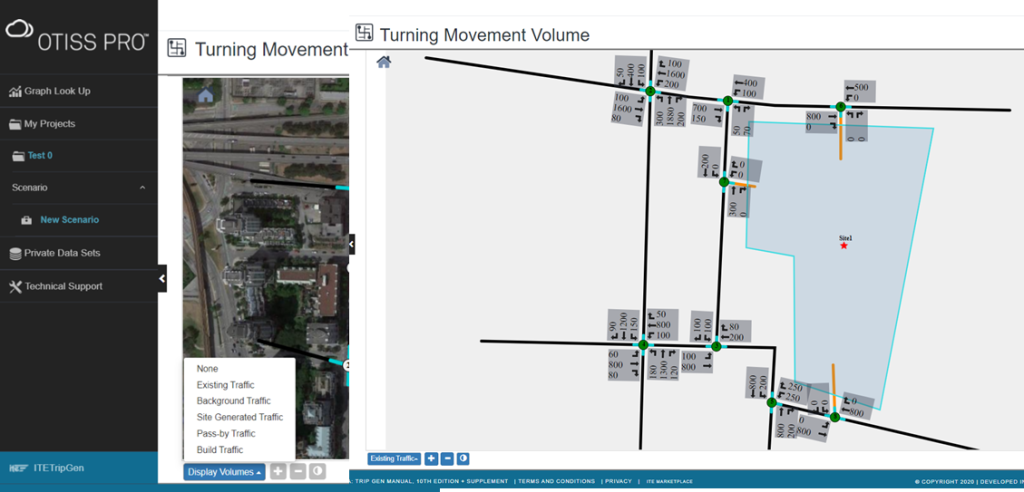
- You can adjust the view of your turning movement labels by clicking the + & – buttons at the bottom of the window. You can also set the transparency of the grey box by clicking the circle button.

You have now reached the finish line and have completed all your analysis functions.