Quick Overview
Whether you’re at work, at home, or anywhere in between, OTISS PRO is available anywhere on the internet. It’s simple and lets you organize and analyze almost all traffic impact-related work.
OTISS PRO Basics
Within OTISS PRO there are 3 main components. Within each component, there are subsets to the key elements for each of your traffic impact study analysis section. 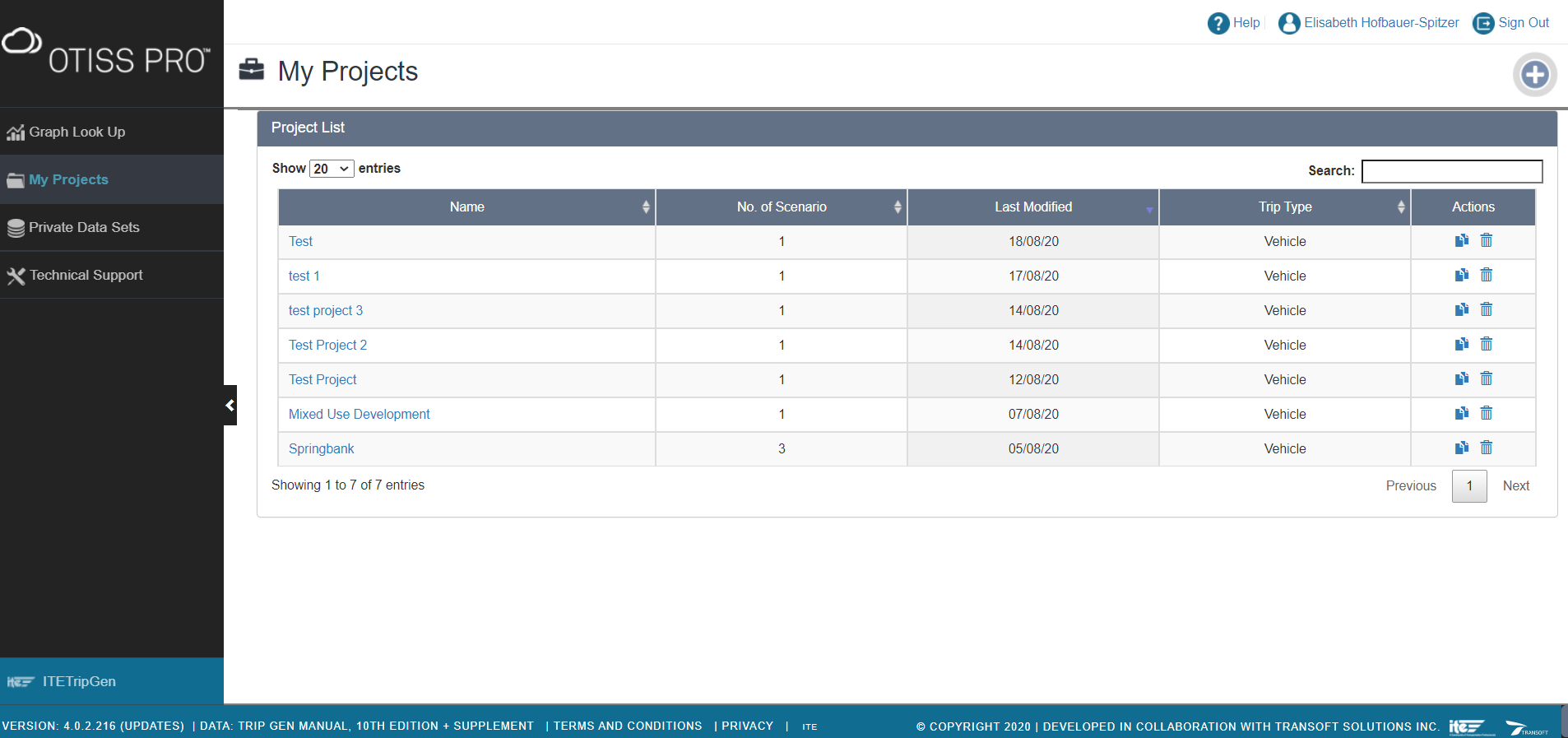
- Graph Look Up
You might be already familiar with this one: this is the ITE TripGEN App function. - My Projects
My projects is a place to keep track of information, whether you are analyzing a new development or a certain phase of project. Generate as many projects as you like.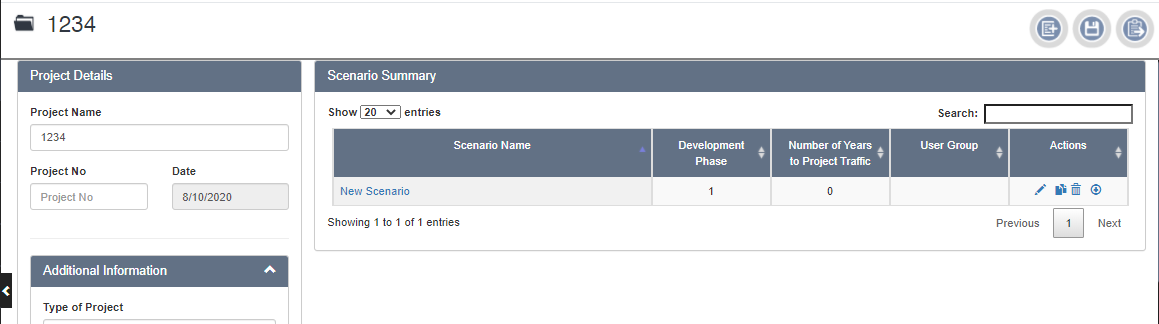
- Scenarios
Keep your projects organized by creating a scenario for the various land uses, time periods, phasing plans or even your different horizon years. There is no limit to the number of scenarios you can add to a project. Once a scenario is created you will be able to start the workflows for trip generation, network configuration, driveway distribution, network distribution and turning movement volumes.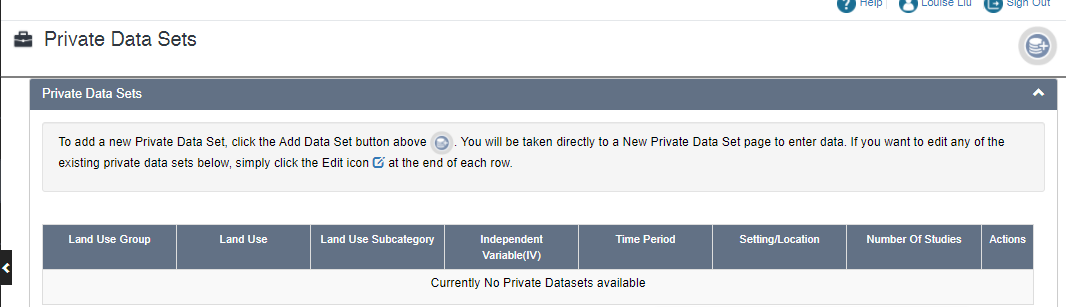
- Scenarios
- Private data sets
Add in your very own data that you’ve collected or additional trip generation data that you’ve collected from other sources.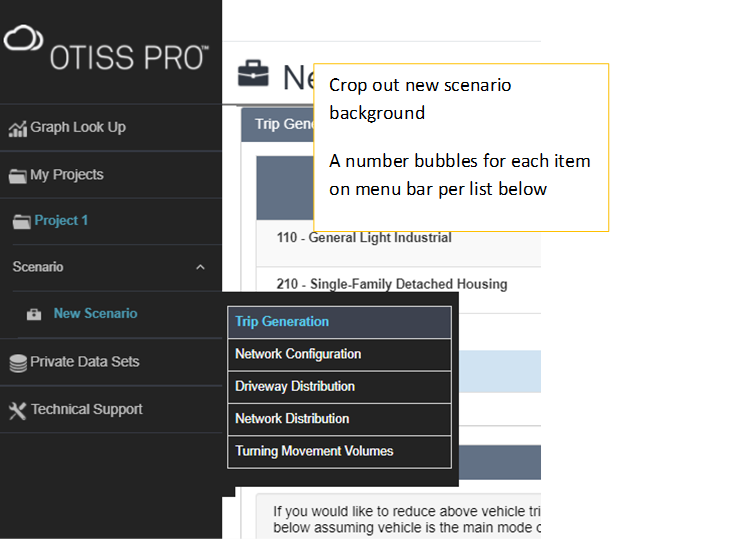
Sounds straightforward, right? Let’s get started by creating your first project.